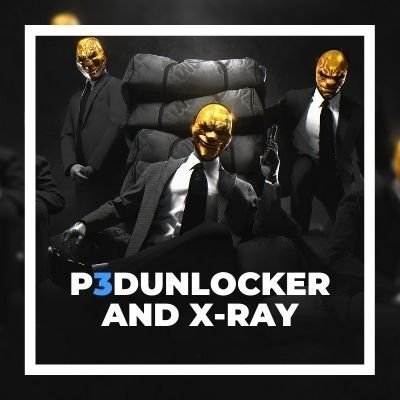Files
2 files
-
P3DHack Free
By
 The3DReaL
Instructions:
The3DReaL
Instructions:
Please follow the instructions for everything to work correctly!
Для отображения русскоязычной инструкции откройте дополнительную категорию
First of all, be sure to install the Visual C ++ Runtime otherwise the game will crash on startup. 2017x86 2010x86 If you see error 0x80070666 or another, where it says that it is already installed, then let's go to the next point Remove the following files before installing: IPHLPAPI.dll - if you have such a dll, if not, then do next mods folder If you are users with a large collection of mods, then backup it and return them after installation Download and unzip archive Copy files in the PAYDAY 2 Game Directory: mods folder auth.json PhysX3Cooking_x86.dll - Agree to a replacement PhysX3Cooking_x86_org.dll - Agree to a replacement WSOCK32.dll Setting the date and time on your computer Open Adjust data/time Turn on Set time automatically Set time zone automatically Click Sync now Open Time.is site and check the data and time, it must match your region. Your time may differ by a few seconds, but should match the current time in your area. In main menu go to P3DHack Menu - P3DHack Config for changing the language or settings of P3DHack Free In main menu, press F11 to find out all KeyBinds and get answers to basic questions. Additionally: If you feel like you did everything right but P3DHack Free doesn't work: Switch to the game console, it will open when the game starts If you see similar messages, then something went wrong: FATAL ERROR: (C:\Users\...\InitiateState.cpp:294) mods\P3DHack Free\AnyFile.luac:1: '=' expected near 'pV6B' If you see a lot of red text in the console, it means that the game cannot open the files due to failed authorization. Look at the very beginning of the console, you should see similar messages: Checking auth.. Sending auth.. Authed! If you see: Wrong login or password - Check your data in auth.json, if your password contains special characters, then try to simpler password Something went wrong - Check the time on your computer Unexpected error - Check the time on your computer Sending auth.. and after that nothing - Check the time on your computer Seems you don't own any paid version! - Move dll from the archive to the game folder. Click "Useful information" tab for tips and more information about P3DHack Free
229135 downloads
(7 reviews)Updated
-
P3DUnlocker and X-Ray
By
 The3DReaL
Don't install P3DUnlocker and X-Ray with P3DHack together, it is already included in P3DHack!
The3DReaL
Don't install P3DUnlocker and X-Ray with P3DHack together, it is already included in P3DHack!
Instructions:
Please follow the instructions for everything to work correctly!
Для отображения русскоязычной инструкции откройте дополнительную категорию
First of all, be sure to install the Visual C ++ Runtime otherwise the game will crash on startup. 2017x86 If you see error 0x80070666 or another, where it says that it is already installed, then let's go to the next point Remove the following files before installing: IPHLPAPI.dll - if you have such a dll, if not, then do next mods folder If you are users with a large collection of mods, then backup it and return them after installation Download and unzip archive Copy files in the PAYDAY 2 Game Directory: mods folder WSOCK32.dll Run Payday 2 and go to Options - Mod options - P3DUnlocker and X-Ray Config for changing the language or enabling DLC,Skin Unlocker or Armor unlocker Open Options - Mod Keybinds to set hotkey for X-Ray Vision Toggle Have questions or difficulties?
Looking forward to respond in support sector!
For using items from DLC that you did not purchase, you will get a cheater tag. In P3DHack Exclusive, you can bypass the cheater tag for using DLC65336 downloads
(0 reviews)Updated